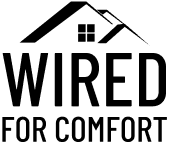Why Your Vizio TV Keeps Turning Off (7 Quick Fixes)
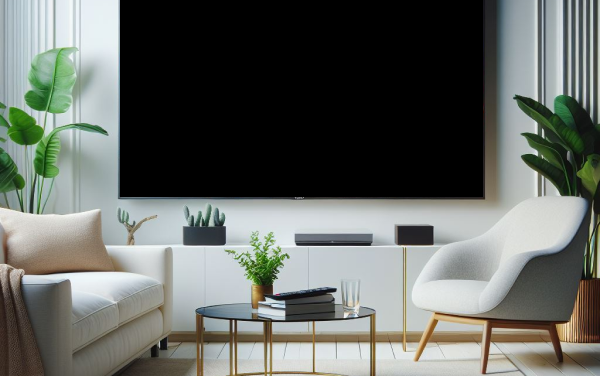
Are you here because your Vizio TV keeps turning off by itself? You will discover solutions in this article to fix this problem and prevent your Vizio TV from unexpectedly turning off again.
Why does my Vizio TV Keep Turning off by itself?
A few reasons why your Vizio TV may be turning off by itself is due to either your remote control, auto power off settings, external device, or power supply board issue.
Why Does My Vizio TV Keep Restarting?
You may be surprised to know that a TV that restarts on its own is a common issue. If your Vizio TV is restarting constantly this could be related to three different issues, either the remote, software, or hardware.
How do I fix my Vizio TV that keeps turning off?
1. Check Your Vizio Remote
If your TV is restarting soon after it is turned on then the first thing I usually check is the remote control. Open the back of the remote and take out one battery. Then press the power button on the TV and see if the TV restarts by itself. If your TV did not restart then you had an issue with your remote control. Either cleaning the remote or replacing the remote will resolve the issue.
2. Soft Reset
A soft reset can allow the TV to start working properly again. However this has been shown to be more of a temporary fix. To do a soft reset:
- Turn off the TV.
- Unplug the TV from the outlet.
- Disconnect all devices from the TV.
- Press and hold the power button on the TV for 30 seconds.
- Plug the TV back into the outlet.
- Reconnect all devices to the TV.
- Turn on the TV.
3. Main Board
A common reason Vizio TVs will restart is due to power surges. A power surge can occur when there is a dramatic change in voltage flowing through your home. If there was a recent lightning storm or a device in your home pulls a lot of power such as an air conditioner then a surge could occur. If your devices are not protected by surge protectors then a surge could have damaged the circuit board(s) in your TV.
If your Vizio TV is newer you may want to open the back panel of the TV to investigate which circuit board is damaged. Using a multimeter tool you can test the power supply board (usually tan or green) to make sure it is sending the right voltage over to the main board (usually green).
If you are unsure which board is the power supply board, look for where the Vizio power cable plugs into the back of the TV. The board closest to it is the power supply board. There will be a small diagram near the connector that links between the power supply board and main board. Remove the cable and turn on the TV. Use the multimeter tool to check each pin to make sure it is reading 13 volts. If a pin is reading a much lower rating than 13 volts then the power supply board needs to be replaced in order for the TV to send power over to the main board.
If the pins are reading 13 volts and the TV is showing a backlight when turned on then the power supply board is fine. Leaving the main board to be the issue. Also if your audio is not working either then there is a good chance the main board is the issue.
If you do not have a multimeter tool then see if someone will let you borrow one or you could purchase a power supply board and a main board. These both would be relatively less expensive than purchasing a new TV.
I get my parts from TV Parts Today they are very reliable and offer a wide selection of TV parts. I am not endorsed by them. I really like their responsiveness and find they have the best prices. Also if the part you ordered was not the correct one, they make returns really easy.
4. Vizio WiFi Module
Some Vizio TVs may have a WiFi module board that may have failed causing it to conflict with the power supply board. This makes the TV disconnect and reconnect. Disconnecting this the WiFi module or replacing the WiFi module will resolve the restarting issue.
If you do not rely on your WiFi for entertainment, then disconnecting the WiFi module will be the easiest fix.
How do you fix a Vizio TV that won’t stay on?
1. Check Your Vizio Remote
If your TV is turning off soon after it is turned on then the first thing I usually check is the remote control. Open the back of the remote and take out one battery. Then press the power button on the TV and see if the TV turns off by itself. If your TV did not turn off then you have an issue with your remote control. Either cleaning the remote or replacing the remote will resolve the issue.
2. Check Auto Power Off Settings
If your TV is turning off much later after it was turned on then I will look at the auto power off settings. It is good to check since someone may have accidentally turned it on.
- Press the Menu button on your remote control.
- Go to All Settings.
- Go to System.
- Go to Timers.
- Go to Sleep Timer.
- Check to see if it is turned on. If it is on you can adjust this to the off position.
3. Check External Devices
If you have external devices attached to your Vizio TV such as a game console, media player, firestick, etc they likely each have a remote control which is CEC enabled. CEC enabled allows you to use one remote to control multiple devices. Sometimes the other remotes can interfere with the signal coming from the primary remote causing the TV to turn off. The easy fix here is to either remove the batteries from those remotes or put the remotes somewhere out of sight from the TV.
4. Ambient Light Sensor
If your TV is turning on then the power supply is likely not the issue. However, if you are noticing that the TV is turning off when the brightness on the screen goes from a bright screen to a darker screen then the issue could be the ambient light sensor. The ambient light sensor is used for making auto brightness adjustments to either light or dim the TV screen. When the screen shifts from bright to dark the TV confuses itself from its own ambient light it produces and turns off. You can either disable your light sensing setting or replace the power supply board.