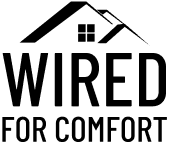How do I know if my TV backlight is broken?
If you turn on your TV and you see the brightness isn’t the way it should be or you don’t see a display at all then you may suspect that your TV backlights are broken. How do I know if my TV backlight is broken? Well I’ve faced this issue before and wrote this article to help you go through a few troubleshooting steps to determine if your TV backlight is broken and how to fix it.
How do I know if my TV backlight is broken?
First it’s important to troubleshoot to determine the exact cause of the issue and to see what is or is not working. Most people may suspect their TV backlight is broken when the display isn’t right.
If you own a Vizio TV this could be a reason why your Vizio TV keeps turning off.
Backlights Showing
Position your TV so that you can see the back panel. Then get the room your TV is in as dark as possible and then push the power button on the TV to turn it on. We are looking for areas of light to shine through the holes in the back of the TV. If you see light then this means your backlights are on and working. If the backlights are on but you have no image on the TV screen then this means either your T-Con board or main power board needs to be replaced.
Next you will want to try and hear audio come from the TV. You can try to change the TV inputs or listen when you start the TV if any audio sounds are being made. If you hear audio coming from the TV and the backlights are on then you will need to replace the T-Con board.
If you do not hear any audio and the backlights are working then you will want to replace the T-Con board or the main board first to determine which board fixes the problem
Unsure how much it costs to fix a TV? Find out in my article how much does it cost to fix a Vizio TV?
No Backlights Showing
If you do not see any lights showing on the back panel of the TV then you will need a bright flashlight and your TV remote. While the TV is turned on press the menu button on your remote control. Next shine the flashlight on the front of the TV in the area the menu would appear. You may need to adjust the angle of the flashlight in order to see the menu displayed. If there is a display with the flashlight test then your inverter or LED drive needs to be replaced.
Conclusion
If your TV does have backlights and audio then I recommend replacing the T-Con board first.
If your TV does have backlights and does not have audio then you have an issue with the T-Con board or main board. Replace one at a time to determine which one fixed the problem.
If you do not have backlights and see an image on the screen that means you need to replace the backlight inverter on your LCD TV or your LED driver on your LED TV.